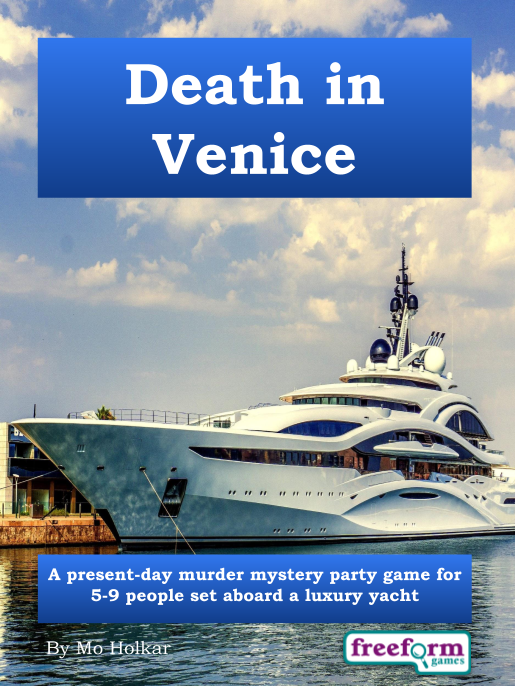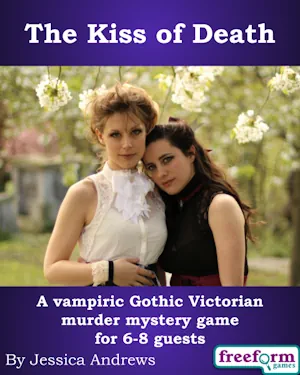Simultaneously hosting and playing Death in Venice
I recently hosted Death in Venice while also playing a character. Here’s how it worked, and my tips for simultaneously hosting and playing an online murder mystery game.
Death in Venice
Death in Venice has been written for online play—so everyone connects using online video chat. In Death in Venice, everyone is assumed to be locked in their cabin aboard the Casanova, a luxury super-yacht. So everyone can talk, but they can’t meet face-to-face.
For Death in Venice I organised the game using Facebook and Discord.
When you purchase Death in Venice you can option to download the “standard” version or a “Host as Player” version. The “host as player” instructions differ as follows:
- Casting table removes any plot information – such as who the murderer is, and other dark secrets.
- The details of the murder and other sub-plots are omitted.
Only read the instructions, the game background, and the quick reference sheet. Don’t read anything else!
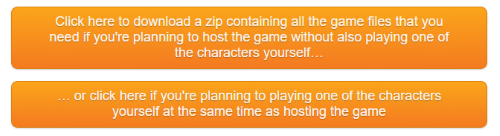
Facebook and Discord
Once I had my players on Facebook, I created a group in Facebook Messenger where I posted all the logistics emails – starting time, links to the Discord server and so on. I also posted regular reminders just in case anyone had forgotten what was going on.
Death on Venice comes with detailed instructions for using Google Hangouts, but you can use almost any online video chat service: Zoom, MS Teams, Google Meet. I used Discord, a service set up for gamers. I used Discord because it allows you to create separate rooms really easy (like breakout rooms in Zoom) and the players can move themselves between the rooms (rather than require the host to do it like Zoom).

Casting
A big difference from hosting other Freeform Games murder mysteries is in casting. Because I was playing, I hadn’t read the other characters, so I knew nothing about the plots. (I didn’t even know who the murderer was.)
I used Google Form with these questions:
- Name/gender/email address: I needed everyone’s emails to post out the character booklets.
- Do you mind playing a character with a gender other than your own? Although Freeform Games are very flexible, I included this question just in case I needed even more flexibility.
- Of the characters listed, which three appeal to you most? This was a list of all the characters (with their genders), copied from the cast list. I started with “I don’t mind who I play”, and several people chose this which made casting easier
- Of the characters listed above, are there any that you really don't want to play? This was just a text box, in case someone hated any of the characters.
- Is there anything else you'd like me to consider when casting you? A catchall text field in case there was anything I needed to know.
- I would like to share online screenshots/photos of the game being played. Are you happy for me to include you in the photo? Yes/No. Some people don’t like their photos being shared online, and this was their opportunity to tell me.
Once I had all the responses I cast everyone. I cast myself last as I didn’t mind who I played.
Although I didn’t plan it this way, I ended up with one of the optional characters and I would do so again. As an optional character, I deliberately didn’t read my character until the day of the mystery, and that meant that I could step in if we had a last-minute cancellation.
When I sent out the character booklets I stressed to everyone that I couldn’t answer plot or character questions as I hadn’t read anything. (I could answer logistics questions though!)
Pre-game announcements
As part of the run up to Death in Venice, I sent out the character booklet, game background and the following:
- Cast list: List of players and characters.
- Questions about characters: A note explaining that as I’m hosting and playing I knew nothing about the characters other than the public information.
- Discord name: A request to change your name on Discord to your character name. I changed mine to Cruz Vicente (Steve, he).
- Abilities/Clues/Secrets: I explained these would work by printing them out and holding them up to webcams. Or players could just read them out and we would take it on trust. (I think everyone printed these out.)
- Announcements: Announcements were read by different characters, so I warned everyone to expect that. I also explained that I would post the announcements where they could be read at everyone’s leisure.
- Timetable: I explained that I would be online from about 30 minutes in advance, and that Death in Venice would take 2.5 hours to play.
On the day

And this is how Death in Venice worked out:
- 30 minutes in advance: Being online 30 minutes in advance was helpful as some people had some technical issues (usually fixed by closing and restarting Discord). And we had a few last-minute queries.
- Initial announcement: Before the initial game announcement, I went through all the points that I had emailed out. I did this just in case some people had forgotten them, and going through it all made the rest of the game go smoothly. (When I ran The Karma Club online we had some early glitches which meant I forgot to do a proper introduction, which then later meant the game wasn’t as smooth as it might have been.
- The game is afoot! Play started with an announcement, and I used a timer to remind myself when the next announcement was due. I kept the announcements in a folder on my laptop (as graphics files). I messaged them directly to the player who needed to read them out. Shortly after that I posted each announcement into the announcements channel so that if anyone wanted to go back and read them, they could.
- Timetable: I stuck to the timetable in the game—we started playing at 2pm and finished at 4:30pm. Because I had clarified at the start that we were finishing at 4:30pm, I found that at the end of the game everyone returned to the main game “common room” with no prompting, so that worked well.
- Game wrap: By the end of the game it was clear who the murderer was, so we didn’t need to accuse them. Once they confessed I read out the solution. We then clarified a few of the plots and game secrets, and that was it.
The game was a great success, with the players chatting and sending messages afterwards.
My tips for simultaneously hosting and playing
These are my tips for simultaneously hosting and playing Death in Venice (and Reunion with Death).
- 30 minutes: Be online 30 minutes in advance to settle everyone in and help fix any technical difficulties.
- Stick to timetable: Stick to the timetable in the game and let everyone know in advance when you expect to end the game.
- Go over the logistics again: Go over the logistics again—not everyone will remember everything.
- Cast yourself as an optional character: As an optional character you have the chance of taking a core character if one of them drops at the last minute.
New games
The Kiss of Death - a vampiric Gothic Victorian murder mystery game for 9-8 guests
Don't know where to start?
Here's my suggested quick route through the site:
Step 1 - Go to Choosing a Game to choose the game that suits your party best.
Step 2 - Review the Tips for Hosts for helpful advice.
Step 3 - If you want to keep up to date with the latest murder mystery game news, subscribe to my newsletter.
Step 4 - Once you've had your party - tell me how it went! Click here to tell me your murder mystery party story.
Got a question? Click here to go to the FAQ.