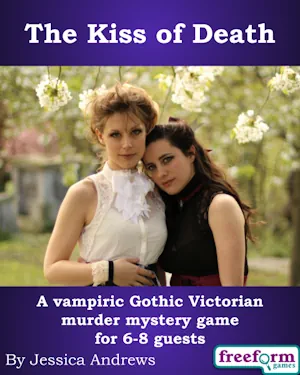TIPS FOR HOSTING AN ONLINE MURDER MYSTERY GAME
During the first few months of 2020 I learned how to host online murder mystery games using video chat.
Here’s what I learned.
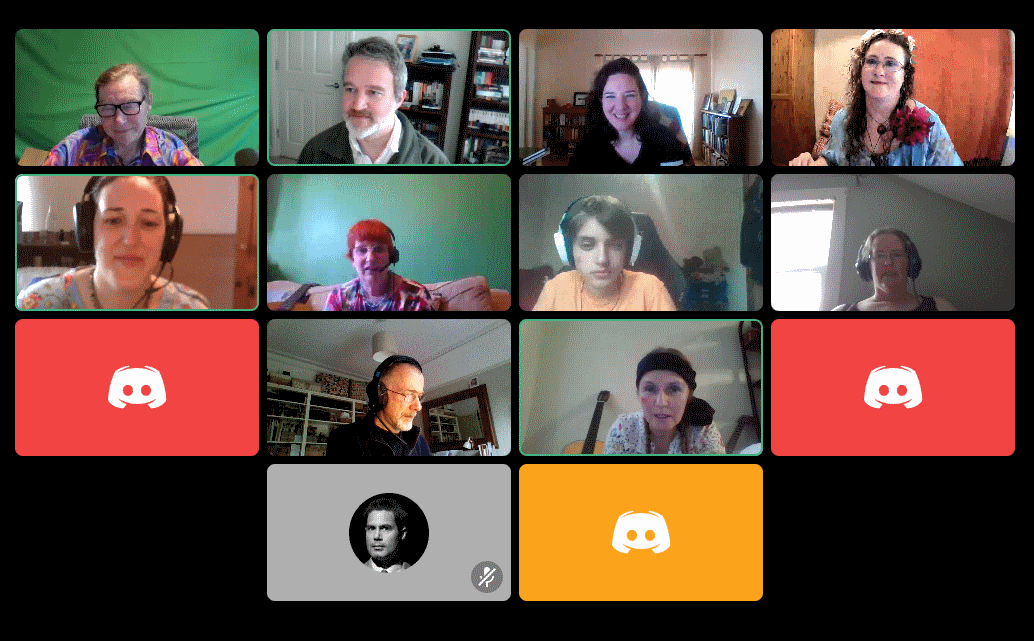
key online murder mystery party differences
Three key elements of online murder mystery parties that are different from face-to-face parties:
- Video chat – which video chat system you use
- Announcements – how to make announcements so that everyone receives them
- Game systems and mechanics – dealing with items, abilities, combat, locations and so on.
I’ll discuss each in turn below.
Note: These tips assume that each player has their own computer and will log into the online video chat separately. I've not tried playing games with players sharing the same video chat.
online video chat
There are lots of different video chat systems now available, but whichever you choose it needs three key features:
- It needs to cope with the maximum number of people (including the host) in one room (mainly for the briefing and debriefing). Some systems (eg Google Hangouts, Facebook Messenger) have a maximum size of 10.
- You need lots of smaller rooms (or channels) for people to talk in small groups.
- Your party will last for three hours or so, so the system needs to allow you to be online for that length of time. (Many do – but the free version of Zoom only allows group calls for 40 minutes.)
I don’t have experience of many video chat systems, but I’m going to cover a few of the more well-known systems.
Zoom is one of the most popular video chat apps. The basic plan is free, and you can host up to 100 participants, which is more than enough. You can also create breakout rooms for your guests to have private conversations. The downsides of Zoom are that the meeting host has to move people in and out of the breakout rooms, and that the free plan only allows groups to chat for 40 minutes (but you can rejoin).
Google Hangouts is easy to use and doesn’t require any special software but (as mentioned above) it only allows 10 people in a hangout. You can easily create separate hangouts (for those private conversations), you can’t easily see who is in them. But that’s not that different from playing in real life…
Hangouts’ biggest flaw is not knowing how long Google will continue supporting it, particularly now that they are promoting Google Meet (which I’ve not used).
Discord is my preferred system and has been used by gamers for years for voice chat while they play online – it’s stable and doesn’t use much bandwidth. But it has a steep learning curve if you are setting up a server - so get someone to do that for you. (It’s much simpler if you’re just playing.) Discord allows for lots of sub-rooms, and players can move themselves from room to room.
Here’s a basic guide to setting up a Discord server.
Video chat tips:
- While you can sometimes use video chat through a web-page, it's almost always better to download the app (if the service has one).
- If possible, arrange a test with everyone beforehand to make sure whichever system you’re using works. Have a backup ready if things don’t go according to plan.
- Give your rooms/channels appropriate names. But be careful about using actual locations that your players might want to use, as I explained in my Karma Club online story.
- If your video chat system allows it (and both Discord and Zoom do), ask everyone to change their screen name to their character name.
- Set up an “out of character” room for everyone to congregate in before the game and where you will deliver the briefing and debriefing.
- If you’re suffering from lag issues it may be due to your computer rather than the chat server or your broadband speed. I try to switch my computer on at least an hour before I start to avoid any unexpected Windows updates (that destroy performance). If you’re still struggling, try closing other apps (that may be causing conflicts), update your drivers or even reinstall the software. I also know someone who when they checked their Task Manager found that they had 5 instances of Discord running – which won’t have helped!
announcements during your online murder mystery party
It can be difficult to make announcements during an online murder mystery game. And as most games have announcements at various times such as clues to the murder and so on, it’s important that players hear them..
How do you make those if everyone is in their own video chat?
Some systems (including Discord and Zoom) allow you to send updates and messages to all the players. But, if your players are concentrating on their game, they may not see them straight away. That doesn’t matter if you tell everyone where you will make the announcements - they can go back and read them later. You can also ask other players to mention that they’ve seen an announcement while they are playing.
Some ideas:
- Save each announcement as a png file so that you can post them into your announcement channels. (Or copy and paste them - but a graphic will stand out better.)
- If you’ve got a small game and you’re using something like Google Hangouts, it’s quite easy to drop into each chat and paste the announcement into the chat window.
- You could set up a Facebook event page for updates as your online murder mystery party approaches, and for announcements during the game. This works best if everyone is on Facebook and that they enable notifications for the event.
Rules briefing: Don’t forget to do a full rules briefing at the start, including how things like abilities and items and locations will work online. Even though you’ve probably explained in advance how these things will work, you can guarantee that someone hasn’t read that or has forgotten what you told them.
Here’s a suggested agenda for your rules briefing:
- Read out the game introduction
- Explain the game areas and how the video chat works
- Explain where you will make announcements - and ask players to help you make sure the announcements are spread throughout the game.
- Explain how abilities will work (more on that below)
- Explain how to do anything related to the setting (such as hiding something in a room)
- Explain how item cards and money work (more on that below)
Game systems and mechanics
Many of the murder mystery games here include special abilities, items that move from character to character and (occasionally) specific game locations. This works well in a face-to-face party, but needs thinking about when playing as an online murder mystery party.
A second host may be needed!
(Death in Venice and Reunion with Death have been designed to be played as online murder mystery parties and don’t include items, money or locations .)
Abilities: Where a game uses abilities, then it’s best if the players print out that part of their character pack. Then, when they want to use an ability they can hold it up to their webcam.
Alternatively they can have the character booklet on their phone/tablet and hold that up.
Items and money: I set up individual Google Drive folders for each character, and into those put their character packs, items, money and anything else that they start with. For items and money, use the Windows Snipping Tool to turn all the items and money into graphical png files. I suggest naming each file with the item name (so you can recognise it from the filename), plus a unique number (“notepad-72.png” and “USD100-23.png”). The unique number is needed because some files are duplicated - particularly the money.
See below - note the unique number in the filenames.
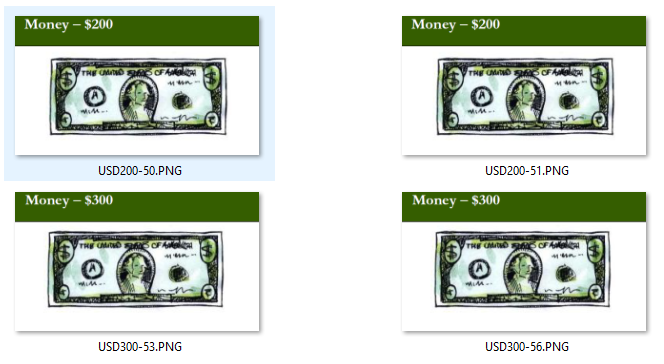
Before the game, give each player access to their character’s folder, but no others. During play if a player wants to give another character an item or some money, then they can let you (the host) know and you can move the relevant files from one folder to another.
Tips
- Make sure you move the files, don’t just copy them!
- Keep a complete set of the files you’ve created in a spare folder that only you can see, just in case something goes wrong.
- You can also do this with Dropbox or OneDrive or whichever cloud storage works best for you.
- You could also do this with a spreadsheet to track items and money.
Locations: Very few games use specific locations, but for those that do then it’s generally best if players speak to the host when they want to access a specific location.
Tell me about your online games
I’ve been pleasantly surprised at how well online murder mystery parties work. I don’t expect them to fully replace the experience of a face-to-face murder mystery party, I expect that the advantages (no need to travel, you can play with people from different time zones) mean that even after this crisis has passed they will still be played now and again.
Click here to tell me how your online murder mystery party story!
New games
The Kiss of Death - a vampiric Gothic Victorian murder mystery game for 9-8 guests
Don't know where to start?
Here's my suggested quick route through the site:
Step 1 - Go to Choosing a Game to choose the game that suits your party best.
Step 2 - Review the Tips for Hosts for helpful advice.
Step 3 - If you want to keep up to date with the latest murder mystery game news, subscribe to my newsletter.
Step 4 - Once you've had your party - tell me how it went! Click here to tell me your murder mystery party story.
Got a question? Click here to go to the FAQ.